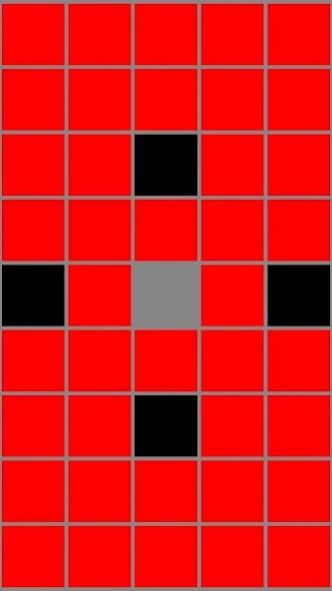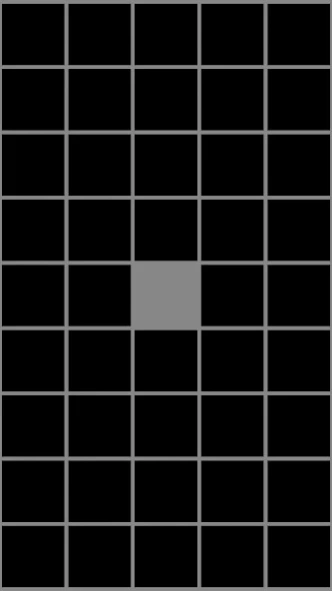Tiles+ 1.02b
Continue to app
Free Version
Publisher Description
Tiles+ - Solitaire-like board game
This is a solitaire-like board game. The plus version picks an image randomly from the gallery as background. For the impatient there is the "Cheat" menu button...
The object of this game is to reverse its initial state from all fields occupied (except for the field in the middle) to all fields empty (except for the field in the middle).
The screen is divided into 5x9 fields. A new game starts with all but the center field covered by black tiles.
You can drag a black tile with your finger to an empty field (horizontally or vertically), if exactly one other black tile is in between. The "jumped over" black tile is removed.
So, after each move there is one black tile less and one empty field more. But not always the condition for another move is met.
A move preview is shown (green fields) and tiles that cannot be moved are red. This can be turned on and off in the menu.
The game is over, when no more moves are possible (at best only one black tile remains - centered to be perfect).
You can exit the game any time and continue restarting it.
Have fun!
About Tiles+
Tiles+ is a free app for Android published in the Board list of apps, part of Games & Entertainment.
The company that develops Tiles+ is hdop. The latest version released by its developer is 1.02b.
To install Tiles+ on your Android device, just click the green Continue To App button above to start the installation process. The app is listed on our website since 2015-12-20 and was downloaded 2 times. We have already checked if the download link is safe, however for your own protection we recommend that you scan the downloaded app with your antivirus. Your antivirus may detect the Tiles+ as malware as malware if the download link to hdop.kacheln_plus is broken.
How to install Tiles+ on your Android device:
- Click on the Continue To App button on our website. This will redirect you to Google Play.
- Once the Tiles+ is shown in the Google Play listing of your Android device, you can start its download and installation. Tap on the Install button located below the search bar and to the right of the app icon.
- A pop-up window with the permissions required by Tiles+ will be shown. Click on Accept to continue the process.
- Tiles+ will be downloaded onto your device, displaying a progress. Once the download completes, the installation will start and you'll get a notification after the installation is finished.